How to design a multi-language site?
There are times when we need to develop multi-language sites. This is simple and can be achieved with the help of FaLang extension.
Requirements
- FaLang extension - https://www.faboba.com/en/composants/falang/donwload.html
- Content Element XML files (can be downloaded from https://www.joombri.in/downloads/freelance/falang-content-elements.html
Note: You need to have an active license to download the #2 file.
How to install?
- Install the FaLang extension following the usual Joomla! installation procedure (You may skip this step if you have already installed this).
- Make sure System - FaLang Database Driver & System - Language Filter plugins are enabled and this can be checked from Extensions → Plugin Manager.
- Go to Extensions → Manage → Install Languages. Search and install language(s) of your choice. Tamil has been used for the documentation purpose.
- Go to Extensions → Languages → Content Languages and enable the language that is installed in the previous step.
- Go to Extensions → Modules. Enable and position the module FaLang Language Switcher.
- Download the above zip file (Content Element XML files) and extract them to <root>/administrator/components/com_falang/contentelements. Please note that you need to manually extract the zip file to the above location and you cannot install it from the Joomla installation page.
How to install?
After the installation is complete,
- Login to the back-end and navigate to Components → FaLang → Translation.
- Follow the simple 3 steps as shown in the screenshot.
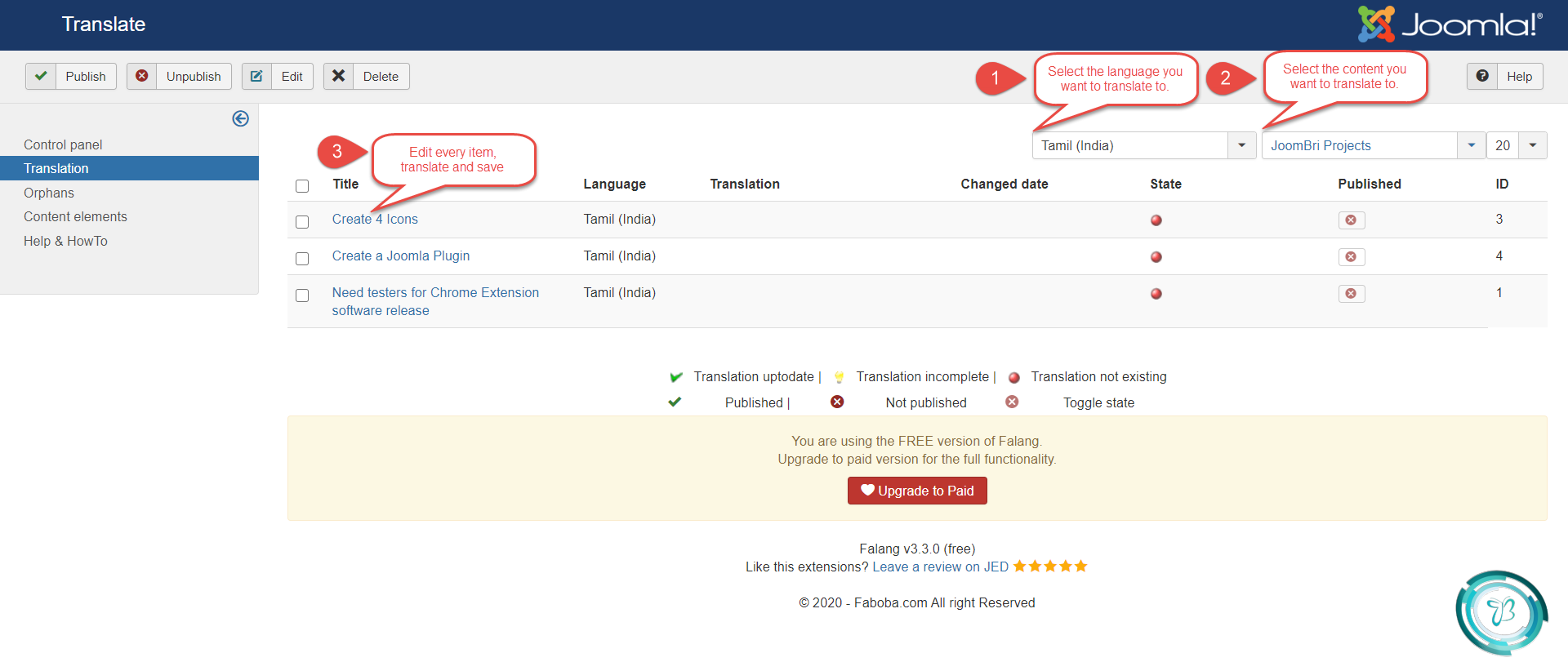
- Repeat for other contents like JoomBri Categories, User Groups, etc.
For more detailed documentation, visit FaLang Official Documentation.