Withdraw Funds
After freelancers receive their payment from buyers, they might need to withdraw the amount from their account.
Step 1 - Raising Withdraw request
Let us assume a freelancer has $1000 in his account and want to withdraw the amount. The first step is raising request to the site administrator. JoomBri Freelance supports withdrawal to PayPal only.
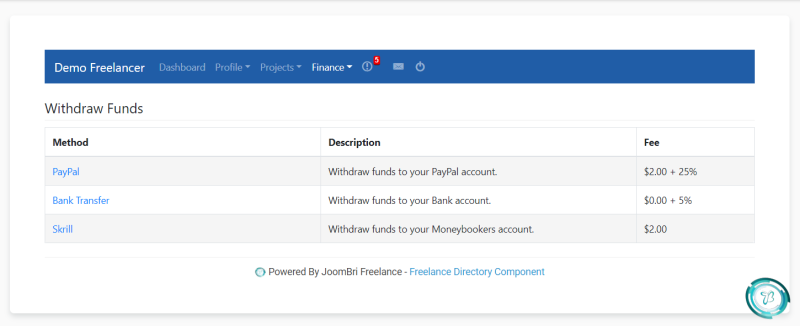
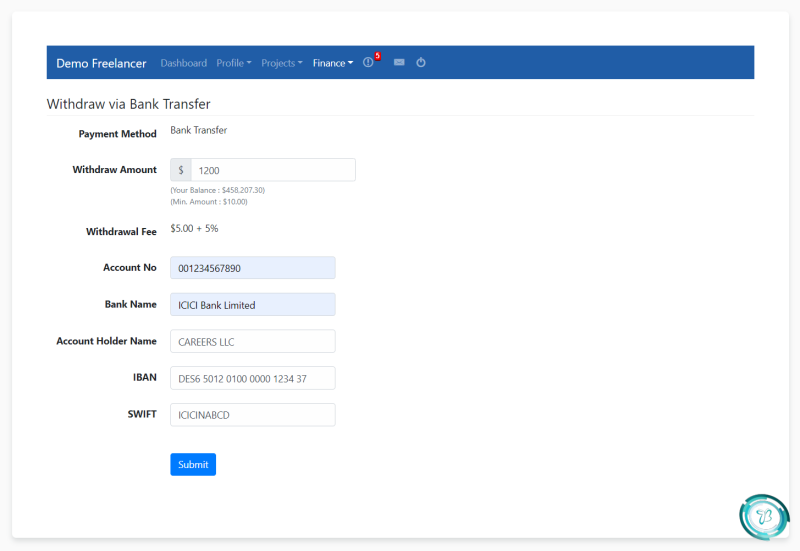
In the above page, enter the amount you want to withdraw (say $1000) and click the Submit button. A notification email will be sent to the site administrator.
Step 2 - Sending money manually
Upon the notification email, the admin will transfer the requested amount 1) manually to the details entered by the user in Step 1 and go to Funds Withdrawal Manager and approve the request.
Note: Withdrawal of funds is always a manual process only and it cannot be automated. The reason is, if the user wants to withdraw $1000 to his PayPal account, it is not possible to automatically transfer the amount from admin's PayPal account to the freelancer's account.
Step 2 - Sending money manually
As soon as admin approve the request, a confirmation email will be sent to the freelancer. He will have to check his account if the amount is received.
1) Admin need not transfer the entire requested amount. If there is withdrawal fee, he will less it and sent to the user