How to navigate to this page?
Login to Joomla back-end and browse to JoomBri Dashboard → Configuration → Component Settings.
Component Settings
This page lets you configure the component settings.
General
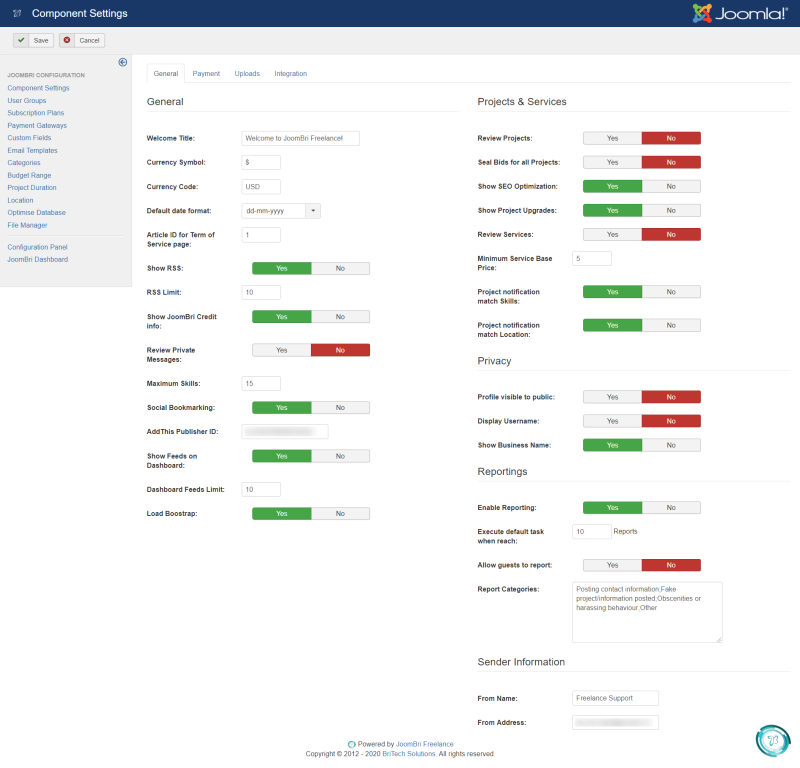
-
Welcome Title - Welcome title shown at the JoomBri Homepage at front-end.
-
Currency Symbol - Enter the symbol of the currency. Eg. ₹ or $
-
Currency Code - Enter the currency code. Eg. INR or USD
-
Default date format - Choose the default date format to be shown in the front end
-
Theme - Choose the default date format to be shown in the front end
-
Article ID for Term of Service page - Enter the id of the article for showing Terms & Conditions during registration.
-
RSS Limit - Set the number to limit number of jobs in the RSS
-
Show RSS - Show/hide RSS icon in front-end
-
Show JoomBri Credit info - Show/hide “Powered by JoomBri” in front-end
-
Review Projects - Set to Yes if you want projects to be reviewed by admin prior to publishing them in the list. If set to No, all the projects will be auto approved.
Payment
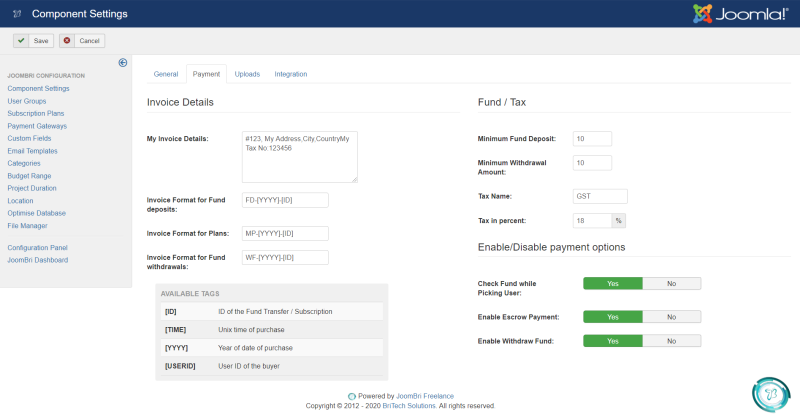
This tab lets you specify the minimum funds users can withdraw/deposit and the tax settings. You may also configure the invoice format for subscriptions, withdrawals and deposits.
Uploads
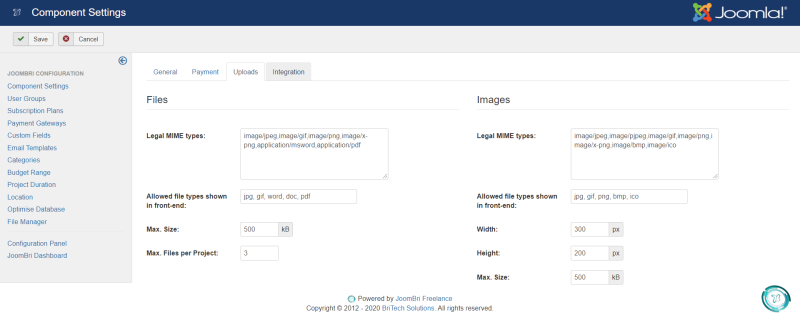
This tab lets you configure the type and size of file you can upload.
Integration
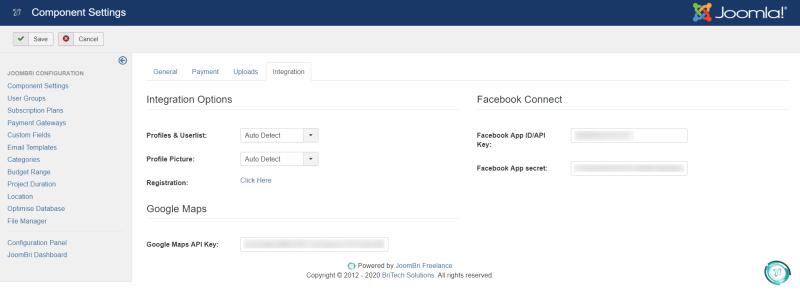
This tab has settings for integrating with third-party extensions.